How to run insightful User Research on minimum budget
This article was first published on Medium on May 6, 2020
Many companies perceive User Research as a luxury, something you might consider after all the essentials are there. It is a common misconception that insightful User Research can only be done in one-way mirrored laboratory rooms with fancy camera systems. Here’s how you can bring the magic of User Research into your company, based on minimum budget.
Step 1: Allow your users to get in touch with you.
This is very basic and most of you will have an email inbox in place, which allows your users to contact you. If you don’t have a User Research setup in your company yet, you can turn Customer Care into your first tool to learn more about your users’ needs and routines. Turn every touchpoint with your users into the start of a longer lasting relationship. I wrote an article about that.
While you can get a simple email inbox for 0 dollars, it is quite hard to cluster your feedback and sort it by priority. From a list of 100 chronologically sorted emails, it is impossible to understand where to start. You want to get more structure into the feedback you are receiving. That is why you you can consider looking into a proper ticketing tool. If you want to start on zero budget, I recommend Freshdesk as it comes with nice features even in the free version. Alternatively, think about Twitter as a free customer service hub. In case you are willing to invest a bit of money, I recommend Zendesk, starting at $5 per month.
Step 2: Enable yourself to run user surveys
While Customer Care relies on users contacting you, you also want to find a way to address your users with your own questions, allowing you to understand more about their needs and interests.
While survey tools differ in some specifics, they all allow you to use the most essential question types you will need: Open answers, multiple choice, check boxes and sliders / Likert scales:
I predict you will use one of these question types 95% of the time. As the only free alternative I can recommend, Google Forms does the job. But here you probably want to invest a bit of money to have reliable tool. Starting at $23 per month, SurveyGizmo covers all of your basic needs. Even though SurveyGizmo offers a free version, I do not recommend it, since it lacks basic question types. Two good alternative are SurveyMonkey, starting at $36 per month, and Typeform, starting at $30 per month.
Now, you have a survey tool and created your first questionnaire, but how do you contact your audience of interest or directly your users? In case your company does not have any push or in app messaging solution in place to contact your users directly inside the product (e.g. Usabilla, Airship), you can rely on email lists you created based on users who themselves have contacted you before (but check data compliance before!). Alternatively, you can publish your surveys on your social media accounts. Once we posted a user survey on our German Onefootball YouTube community tab and got over 7'600 people completing the survey. Don’t forget that many people are actually happy to provide feedback. We were super excited about the results and payed 0 dollars for the acquisition. Yet another alternative is simply going outside collecting feedback one by one on the street.
Step 3: Run user interviews and usability testings on low budget
For the first year at Onefootball, this was my user testing setup: A simple webcam recording sound and the user’s interaction with the device, a cheap phone holder and a table mount. The interview was recorded by an old generation super wide angle camera. Within 30 minutes, I was able to set everything up and start the interview in any meeting room available.
There are many things about this setup I would not recommend: The action cam can not be charged and streamed in parallel, so rather get another plug and play camera (today we use multiple Logitech BRIO webcams). As a software solution, we are using an older version of Wirecast. Even though the hardware has been updated in the meantime, the message stays: You don’t need a lot of budget to bring User Research into your company!
Honestly speaking, you could create an even cheaper setup and still run amazing user testings. You could record directly from the device screen, saving the overhead camera. You could even use the selfie camera of the device to record the participant’s face, if you want to save further budget. All you need then is Quicktime to grab both inputs. And if you can not invite people to your office, call them on Zoom and record the conversation.
Ultimately, the technical setup does not matter, what counts is the confused faces and surprising stories of your participants which allow you to dig deeper and truly learn something about your product and how it is used.
There is no reason not to test your products with real people!
If you are finding yourself in a company that does not run any user testings, if you are the lonely individual who wants to bring the voice of the user to the table: Budget should never be a reason not to test.